 Google is taking over the world and soon the universe. At closing Friday the stock sat at about $460 a share. It's high for the year was $513 so it's "down" a little... bummer.
Google is taking over the world and soon the universe. At closing Friday the stock sat at about $460 a share. It's high for the year was $513 so it's "down" a little... bummer.Saturday, December 30, 2006
Google - Master of the Universe
 Google is taking over the world and soon the universe. At closing Friday the stock sat at about $460 a share. It's high for the year was $513 so it's "down" a little... bummer.
Google is taking over the world and soon the universe. At closing Friday the stock sat at about $460 a share. It's high for the year was $513 so it's "down" a little... bummer.Wednesday, December 27, 2006
E-mail Etiquette Matters!: Stay Away from Sarcasm in E-mail

However, one of the worst things you can do is write an email laced with sarcasm. Judith Kallos writes about email etiquette and she posted this article on the topic of sarcasm in email on her blog. Check it out:
E-mail Etiquette Matters!: Stay Away from Sarcasm in E-mail
The challenge using sarcasm in spontaneous writing (such as email), is that it is not easily detected. The written word is void of tone, gesture and a quick opportunity to add clarifying comments.
"Say" something wrong in an email and you may have an upset recipient for a longer period of time than you'd like. There are symbols such as :) or ;) that aid in disarming sarcasm, but they don't appear to be very professional to me.
My advice - skip the sarcasm is business related email and use it sparingly in all other email correspondence.
TK
Thursday, December 21, 2006
Cool Stuff Every Salesperson Should Own
 As the holidays come into full swing I have been thinking of the key pieces of equipment every salesperson should own. Of course "key" denotes you've got to have it to do business and that would be impossible. So by switching to the word "cool" everyone has permission to own these things even if only for their own personal pleasure! Here's the list:
As the holidays come into full swing I have been thinking of the key pieces of equipment every salesperson should own. Of course "key" denotes you've got to have it to do business and that would be impossible. So by switching to the word "cool" everyone has permission to own these things even if only for their own personal pleasure! Here's the list:1. Smart Phone - Yes this implies your other phone is dumb. If you can't retrieve email from multiple accounts and hit the web for critical information you need a new phone! A smart phone should feel like a little computer in your hand that doesn't have to be booted up an powered down. This includes your calendar, contacts, tasks and various notes. Get this first!
2. iPod - This device may be the coolest piece of technology you ever own. There are multiple models that serve multiple purposes. I own three and use two heavily. The other one was swiped by my middle son (who's getting one for Christmas so I can get my Nano back.)
The iPod is more than just a music player. I use my iPod to listen to daily podcasts on business, finance and politics. No matter what industry you're in... there's a podcast that can help you become more informed and more proficient at what you do. In addition, my entire personal development library is housed on my 30 gig video iPod. I can listen to the icon's of personal development for days without hearing the same message twice. If you don't have one - get one!
3. Headset - I just wrote an article on a new wireless headset (the Samsung WEP200 that I am still impressed with) and am recommending any type of headset for any phone that you use on a daily basis. Work, mobile and even your home phone. See how much freedom you can feel by removing the handset from the side of your head! Who can you trust? Plantronics is the most trusted name in headsets. Go with them and you won't get ripped off.
4. Small Digital Camera - Snapping pictures and throwing up pictures on your website, blog or just having them on your computer is a worthwhile thing.
5. High Capacity Storage Device - If you've ever lost your data then you know how painful an episode it can be... BACK UP YOUR DATA. There are devices the size of a deck of cards that can back up your entire computer. Get one and use it weekly.
Well that's five things. Number five may not be cool but it is essential. Merry Christmas!
TK
Tuesday, December 19, 2006
Giving Bluetooth Another Shot...
 I've tried Bluetooth headsets in the past and like many users haven't been impressed - so I tossed the Jabra piece of junk I had and gave up... it was like throwing away a hundred dollar bill.
I've tried Bluetooth headsets in the past and like many users haven't been impressed - so I tossed the Jabra piece of junk I had and gave up... it was like throwing away a hundred dollar bill. I haven't had a wireless headset since, even though the world continues to buy them and the army of "mobile phone cyborgs" grow and grow and grow in number!
This all came to an end today when my Samsung WEP200 arrived in the mail and I took it for a spin. up. This little jewel is the most compact wireless headset I've ever seen... it's one of the entries in a new slew of supercompact headsets hitting the market.
This little baby measures only 1.5 by 0.5 by 0.5 inches (translation - it's really tiny), and fits perfectly in the ear canal. Easy buttons located in just the right positions. The unit comes with an equally small carrying case which also serves as the charging unit. I like the setup because when the unit is charging it is totally protected, but don't lose it - without the case the headset cannot be charged and I don't care how long the talk time is (4 hours by the way) or the standby time is (3 days)... without the charging unit you are toast.
I would rank the call quality as high and the way this unit works with my BlackBerry 8703e from Sprint can only be described as "harmonious." Sure they are both jet black and look like a match made in heaven, but add to that the ease in which I can answer calls and end calls without ever taking my phone out of it's holster - that's... harmonious too!
Getting excited about a wireless headset device may make me appear like I'm a technology neophyte - well I'm not - this little unit has me back in the Bluetooth headset game because it works and all of the manufacturers out there are building better products. Best of all... I look like a Navy Seal instead of a Terminator/cyborg wanna-be.
You'll like the look, the feel and the sound of the Samsung WEP200.
TK
Tuesday, December 12, 2006
Wired Magazine's Best
 Wired Magazine is a great publication if you like to look at magazine covers. For me it's kind of like album art. You may not have any interest in the music but the cover can generate a lot of emotion.
Wired Magazine is a great publication if you like to look at magazine covers. For me it's kind of like album art. You may not have any interest in the music but the cover can generate a lot of emotion.The best thing I've seen from Wired in some time is it's 2007 "Test Wired" edition which is on news stands now. Wired has tested and rated over 300 products... Laptops, mobile phones, home audio, cameras, satellite radio, MP3 players and many more products.
Also in this issue is a list of the top 10 gadgets that changed the world. Number One... the RCA 630TS which arrived in 1946. Guess what it is? Television. The price in today's dollars would be $3,600 bucks! Where's the record player, I'll use that for a few decades and let the Japanese get their electronics juggernaut going.
I think the iPod should be on the list but not a single Apple product is listed. IBM gets the number 9 spot for it's 5150 personal computer.

Sunday, December 03, 2006
BlackBerry Pearl is a Bit Thin
 The BlackBerry team has delivered a very thin product with its new Pearl... too thin for my liking. I recently checked it out at Cingular Wireless and I don't know that it is capable of handling the rough work of business. It's pretty delicate unit.
The BlackBerry team has delivered a very thin product with its new Pearl... too thin for my liking. I recently checked it out at Cingular Wireless and I don't know that it is capable of handling the rough work of business. It's pretty delicate unit.BlackBerry ships the phone without any type of carrying case to protect it and the shiny outer appearance is bound to get wasted within a few weeks. I'm sure aftermarket products are already available and more on the way.
I currently use an 8700g and I love it. The major challenge other than the size of the unit and its delicate appearance is the keyboard layout. Without a full size QWERTY keyboard I can't imagine this unit being the workhorse BlackBerry fans are used to hammering away at.
The Pearl loses the scroll wheel and uses a "joystick" to maneuver through its menus. It's a little awkward but I'm sure the feel for it comes quickly. It comes with a camera and an MP3 player, but that's not why I choose BlackBerry products. Leave the fluff to Treo et al.
Check out the Pearl at a Cingular store near you.
TK
Thursday, November 16, 2006
My Product Advisor...

Tuesday, November 07, 2006
Spokane Technology Briefing
Here is a list of the products, services and websites that we reviewed during our event:
Results Seminars
www.closemoresales.com
This is our official site that tells you where we are going with our events and what's happening in our group. Check it out!
Selling Power Magazine
www.sellingpower.com
Selling Power is THE magazine for sales professionals. If you don't subscribe to this magazine then you are missing out on a major tool of the selling industry.
Bankrate.com
www.bankrate.com
Everyone who deals in financing should bookmark this site! What is happening on a daily basis in interest rates is kept up to date for you by Bankrate.com.
Send Out Cards
www.sendoutcards.com
This is a cool site dedicated to helping you stay in touch with your clients. Pick the cards that you want to send and this group lets you customize the greeting and even sends it for you. This is a truly automated BUT personal process. You have to see it to believe it.
Stuffbak.com
www.stuffbak.com
This was our other featured site. Stuffbak makes a label product that you can attach to all of your personal effects (keys, mobile phones, PDAs etc.) This is a no brainer. Buy these and put them on everything before you lose it and some nice person keeps it because they don't know who the heck you are!
Super Hero Cards (Bonus Site)
www.superherocards.com
We didn't cover this site but it reall is a cool idea. This product that takes a picture of you and turns it into a Super Hero "playing card." This is definitely for the "fun" type of sales person who is looking to distinguish themselves from their competition.
www.google.com
Have you heard of this company? Duh. Of course you have... but are you using: Google Alerts?Google Desktop? Google News? Google Gmail? Google Earth? Google Calendar? Remember, it's all FREE and all capable of assisting you be more efficient.
Anchor Free
www.anchorfree.com
This is the website that lists different locations in the Phoenix area (and around the country) that offer FREE access to Wi-Fi.
Broadband Access:
Verizonwww.verizonwireless.com
Sprint/Nextelwww.sprint.com
TMobilewww.t-mobile.com
Business Card Scanning Product
www.cardscan.com
This is the cool business card scanning product that can scan cards directly into your Outlook or other contact management software. You can type in 100 calls in 4 hours or scan them in 10 minutes. You pick! Check eBay for the best price on this product.
Start Your Own Blog (Bonus Site)
www.blogger.com
We didn't cover this site either, but blogging is HUGE and is good for staying in touch with clients and getting your presence on the Internet. Remember - this one is FREE.
Remember... 5 things in 72 hours... just pick one and DO IT!
TK
Thursday, November 02, 2006
Email... Reply Please!
 One of my favorite blogs to read on a weekly basis is written by Judith Kallos called "Because Netiquette Matters!" - check it out and you'll pick up great ideas on technology etiquette (it's a book too.) Some of my best received speaking content is based on the ideas generated by Judith... she just makes sense!
One of my favorite blogs to read on a weekly basis is written by Judith Kallos called "Because Netiquette Matters!" - check it out and you'll pick up great ideas on technology etiquette (it's a book too.) Some of my best received speaking content is based on the ideas generated by Judith... she just makes sense!Email etiquette is critical to communicating in today's selling environment. Every interaction with a client is an opportunity to make a positive impression or a negative impression. What I find is that what may be a minor issue to you or I can be a major issue to someone else. I occasionally become frustrated when emails that I have sent to team members or clients are not responded to in a timely manner - or at all.
You see to me, intuitively, communicating via email is just like having a conversation, and I cannot imagine having someone not answer or respond during a face to face interaction. Similarly, I can't imagine ending a conversation without the courtesy of an "okay," "got it," "sure thing" or "talk to you later."
 Check these people out... let's assume they are talking about business or perhaps they are talking about something personal at a business function - you pick the topic. Can you just imagine one of them making a statement similar to this... "hey that sounds great Michael, I'll meet you at 8am" and Michael just staring at the other person, suddenly turns and walks away. Bizarre right?
Check these people out... let's assume they are talking about business or perhaps they are talking about something personal at a business function - you pick the topic. Can you just imagine one of them making a statement similar to this... "hey that sounds great Michael, I'll meet you at 8am" and Michael just staring at the other person, suddenly turns and walks away. Bizarre right?You bet. If that happened you'd be wondering... "did he hear what I said" or perhaps you'd just think the person was not really interested in meeting you at 8am. Either way, you are left wondering where things stand.
Here's the point... that happens every day with email. Here are some examples:
1. You receive an email on a new company product offering and a training meeting to cover the details that is scheduled for next Thursday. Do you respond?
2. A client replies via email to an order stating "this looks good, let's move forward." Do you respond?
3. Your manager emails you the time and place of your upcoming quarterly review. Do you respond?
The answer to each question is absolutely you respond! Here's the test - instead seeing these as email messages, picture the interaction as face-to-face. Would you respond now? Of course.
Remember in selling it's not what you think is inappropriate, it's what your client or perhaps your manager thinks is appropriate that counts! Reply to all the emails you get and ask for others to do the same.
TK
Wednesday, October 25, 2006
Phoenix Technology Briefing
Results Seminars
www.closemoresales.com
This is our official site that tells you where we are going with our events and what's happening in our group. Check it out!
Selling Power Magazine
www.sellingpower.com
Selling Power is THE magazine for sales professionals. If you don't subscribe to this magazine then you are missing out on a major tool of the selling industry.
Bankrate.com
www.bankrate.com
Everyone who deals in financing should bookmark this site! What is happening on a daily basis in interest rates is kept up to date for you by Bankrate.com.
Send Out Cards
www.sendoutcards.com
This is a cool site dedicated to helping you stay in touch with your clients. Pick the cards that you want to send and this group lets you customize the greeting and even sends it for you. This is a truly automated BUT personal process. You have to see it to believe it.
Stuffbak.com
www.stuffbak.com
This was our other featured site. Stuffbak makes a label product that you can attach to all of your personal effects (keys, mobile phones, PDAs etc.) This is a no brainer. Buy these and put them on everything before you lose it and some nice person keeps it because they don't know who the heck you are!
Super Hero Cards (Bonus Site)
www.superherocards.com
This is the site that takes a picture of you and turns it into a Super Hero "playing card." This is definitely for the "fun" type of sales person who is looking to distinguish themselves from their competition.
www.google.com
Have you heard of this company? Duh. Of course you have... but are you using: Google Alerts?Google Desktop? Google News? Google Gmail? Google Earth? Google Calendar? Remember, it's all FREE and all capable of assisting you be more efficient.
Anchor Free
www.anchorfree.com
This is the website that lists different locations in the Phoenix area (and around the country) that offer FREE access to Wi-Fi.
Broadband Access:
Verizon
www.verizonwireless.com
Sprint/Nextel
www.sprint.com
TMobile
www.t-mobile.com
Business Card Scanning Product
www.cardscan.com
This is the cool business card scanning product that can scan cards directly into your Outlook or other contact management software. You can type in 100 calls in 4 hours or scan them in 10 minutes. You pick! Check eBay for the best price on this product.
Start Your Own Blog (Bonus Site)
www.blogger.com
Good for staying in touch with clients and getting your presence on the Internet. Remember - this one is FREE.
Remember... 5 things in 72 hours... just pick one and DO IT!
TK
Monday, October 16, 2006
New Treo 680 - Finally Loses the Antenna!
 Palm is about to roll out a new Treo (the 4th new model this year), The Treo 680, that finally loses that annoying stub of an antenna! Check this photo out... it's not cut off at the top - the stub is gone and from an esthetics perspective, I think this phone just elevated to an entirely different level!
Palm is about to roll out a new Treo (the 4th new model this year), The Treo 680, that finally loses that annoying stub of an antenna! Check this photo out... it's not cut off at the top - the stub is gone and from an esthetics perspective, I think this phone just elevated to an entirely different level!Supposedly the 680 will sell for a mere $199... so something must be missing, besides the antenna. You don't cut the price of your new phone by close to 50% unless you cut something else too - at minimum your margin! Maybe the 680 is tasked with creating so much volume that the retail price cut won't make a difference? That's exactly the plan... Palm is cutting costs in its operations to make up for the diminished revenue. Palm plans to use two Chinese manufacturing companies to produce Treo models hoping to negotiate better deals on production costs.
Creating a Treo that targets the consumer market rather than the business market is a smart move too, considering the fact that the business market for smart phones is only 25% of the total non-business market. Palm is relying on the "we'll make it up in volume" strategy.
Lose the stubby antenna and make the body of the phone some cool colors and show teenagers how they can get their email on their phone... WINNING COMBINATION.
Palm needs the boost too since their stock is down more than 30% since April and since it won't take long for Palms original market, hand-held organizers will be totally dead. I don't know of one forward thinking individual who is buying a PDA and a mobile phone. It just doesn't make sense.
I think this phone is a winner and it might be my next purchase - lookout BlackBerry.
TK
Tuesday, October 10, 2006
Salt Lake Technology Briefing
Results Seminars
www.closemoresales.com
This is our official site that tells you where we are going with our events and what's happening in our group. Check it out!
Selling Power Magazine
www.sellingpower.com
Selling Power is THE magazine for sales professionals. If you don't subscribe to this magazine then you are missing out on a major tool of the selling industry.
Bankrate.com
www.bankrate.com
Everyone who deals in financing should bookmark this site! What is happening on a daily basis in interest rates is kept up to date for you by Bankrate.com.
Send Out Cards
www.sendoutcards.com
This is a cool site dedicated to helping you stay in touch with your clients. Pick the cards that you want to send and this group lets you customize the greeting and even sends it for you. This is a truly automated BUT personal process. You have to see it to believe it.
Stuffbak.com
www.stuffbak.com
This was our other featured site. Stuffbak makes a label product that you can attach to all of your personal effects (keys, mobile phones, PDAs etc.) This is a no brainer. Buy these and put them on everything before you lose it and some nice person keeps it because they don't know who the heck you are!
Super Hero Cards (Bonus Site)
www.superherocards.com
This is the site that takes a picture of you and turns it into a Super Hero "playing card." This is definitely for the "fun" type of sales person who is looking to distinguish themselves from their competition.
www.google.com
Have you heard of this company? Duh. Of course you have... but are you using: Google Alerts?Google Desktop? Google News? Google Gmail? Google Earth? Google Calendar? Remember, it's all FREE and all capable of assisting you be more efficient.
Anchor Free
www.anchorfree.com
This is the website that lists different locations in Salt Lake and beyond (and around the country) that offer FREE access to Wi-Fi.
Broadband Access:
Verizon www.verizonwireless.com
Sprint/Nextel www.sprint.com
TMobile www.tmobile.com
Business Card Scanning Product
www.cardscan.com
This is the cool business card scanning product that can scan cards directly into your Outlook or other contact management software. You can type in 100 calls in 4 hours or scan them in 10 minutes. You pick! Check eBay for the best price on this product.
Start Your Own Blog (Bonus Site)
www.blogger.com
Good for staying in touch with clients and getting your presence on the Internet. Remember - this one is FREE.
Remember... 5 things in 72 hours... just pick one and DO IT!
TK
Tuesday, October 03, 2006
Mobile Phone Maniacs
Rudeness is on the the rise according to a survey by the Pew Research Center... 86% of respondents have said that they are occasionally irritated by other people conducting "loud and annoying" mobile phone conversations. This survey, and a 2004 survey done by Sprint, imply that those saying they see and hear rude mobile phone talkers don't believe they themselves are rude when they use their own mobile phones.
Hmmm. Doesn't seem to make sense. Obviously we mobile phone users think we're courteous when we're talking on the phone and most everyone else is rude and disruptive.
Where's the truth?
The truth is we all have a little bit of a mobile phone maniac in us. To purge the maniac in you, stop doing these three things immediately.
1. Stop making calls, and only take important calls, on your mobile phone when you are in a restaurant, using public transportation or in a non-private office setting.
Too many times when we're waiting for someone to join us for lunch or dinner we grab our phone and call someone, anyone. Just give us something to do instead of making us wait, alone, in a restaurant, alone. Try this instead of making a phone call - look at the menu. Ask for crayons if you have to but give the phone and everyone around you a break.
2. Stop having private phone calls in public settings. No one cares about your personal business, but that doesn't imply they want to hear it. Walking through the mall talking about inappropriate topics isn't okay just because no one knows who you are in the mall.
3. Stop using "I'm multi-tasking" as an excuse for being rude when interacting with a human being and technology at the same time. Here's a simple rule of thumb - the human comes first! Multi-tasking when you are working alone may be a good thing... but the topic is debatable. There is no debate when you are talking with someone face to face and you suddenly just grab your phone and start talking to the person one the other end of the phone. That's called being rude.
Try these three things. The noise level in the universe will decline greatly and you can purge yourself of some poor behavior at the same time!
TK
Wednesday, September 27, 2006
Business Podcasts
 Are you listening to podcasts? If you're not, I'm not surprised. Here's another question - are you recording television shows using TiVo or a similar DVR device? I bet that you are or soon will be.
Are you listening to podcasts? If you're not, I'm not surprised. Here's another question - are you recording television shows using TiVo or a similar DVR device? I bet that you are or soon will be.Podcasts are like recording television programs to TiVo... except that they are automatically recorded and posted to a website for you to download when you want them. Even better, you can use a subscription service like iTunes and even the downloading can be automatic.
The best part? You get to listen to your content when and where you want. Listen on your desktop, laptop or sync your MP3 Player and take the content anywhere you want to go.
Two of my favorite business podcasts are...
1. Buzz Out Loud - Great podcast on technology and what's happening in the business technology world. Always informative and always fun.
2. Meet the Press - That's right, Meet the Press. If you know what's happening in politics then you'll have a better perspective about what's happening in business.
There are great podcasts on a variety of topics that can keep you informed on current business issues and especially technology issues. Best source in my book - check out iTunes.
TK
Sunday, September 03, 2006
The Case for Smart Phones

In my sales technology seminars I focus a major portion of my presentation on making the case for owning a smart phone as opposed to a regular mobile phone.
The essence is on being more efficient as a sales professional and using a smart phone to help you do it. If you're doing all the right things in selling, and you become more efficient, you should close more sales. Pretty logical.
The Treo is only one example of a smart phone. There are different models of the Treo and there are many other manufacturers. BlackBerry is an example. The fact is that for business professionals, especially sales professionals having all of the information that a smart phone instantly provides is a huge advantage if used for the right purposes. Here's a few great ways to maximize your efficiency with a smart phone:
1. A smart phone is like having a computer in the palm (no endorsement here) of your hand only better. First of all, it powers on INSTANTLY and off INSTANTLY. There is no "boot up" process with a mobile phone. Like a computer it can run contact programs like Outlook along with other programs such as Word, Excel and PowerPoint. It really is a computer in the palm (no endorsement here) of your hand.
2. With the access provided by your mobile carrier your phone is also connected to send and receive email. A realtor I met in Chicago told me about a sale she made that paid her $15,500 in commission. How did she do it? She did what she normally does, got the listing, provided great service and made the sale. How did she get the listing? She answered an email within seconds on her smart phone. When the client received an instant response, they gave the listing to her just as quickly. If she had checked her email the next day, or a few days later, someone else would have got the listing because it was a quick move.
3. Back to number one... Because you have Word or similar programs on your smart phone you can instantly email clients sales related documents. Marketing pieces or contracts can be on clients computer in minutes.
4. Web access is possible on every smart phone out there. The key is to use it to be efficient and not just screw around. Driving directions would be a great example of productive usage.
5. Some devices have all the bells and whistles and I believe that the same rules of efficiency apply. If you have a digital camera or a video camera on your phone use it for business to get more done.
In a few years one out of every four phones in America will be a smart phone and sales professionals should be carrying the majority of them.
TK
Sunday, August 20, 2006
Riverside Technology Briefing Notes
Results Seminars
www.closemoresales.com
This is our official site that tells you where we are going with our events and what's happening in our group. Check it out!
Selling Power Magazine
www.sellingpower.com
Selling Power is THE magazine for sales professionals. If you don't subscribe to this magazine then you are missing out on a major tool of the selling industry.
Bankrate.com
www.bankrate.com
Everyone who deals in financing should bookmark this site! What is happening on a daily basis in interest rates is kept up to date for you by Bankrate.com.
Send Out Cards
www.sendoutcards.com
This is a cool site dedicated to helping you stay in touch with your clients. Pick the cards that you want to send and this group lets you customize the greeting and even sends it for you. This is a truly automated BUT personal process. You have to see it to believe it.
Stuffbak.com
www.stuffbak.com
This was our other featured site. Stuffbak makes a label product that you can attach to all of your personal effects (keys, mobile phones, PDAs etc.) This is a no brainer. Buy these and put them on everything before you lose it and some nice person keeps it because they don't know who the heck you are!
Super Hero Cards (Bonus Site)
www.superherocards.com
This is the site that takes a picture of you and turns it into a Super Hero "playing card." This is definitely for the "fun" type of sales person who is looking to distinguish themselves from their competition.
www.google.com
Have you heard of this company? Duh. Of course you have... but are you using: Google Alerts?Google Desktop? Google News? Google Gmail? Google Earth? Google Calendar? Remember, it's all FREE and all capable of assisting you be more efficient.
Anchor Free
www.anchorfree.com
This is the website that lists different locations in the Inland Empire (and around the country) that offer FREE access to Wi-Fi.
Broadband Access:
Verizon www.verizonwireless.com
Sprint/Nextel www.sprint.com
TMobile www.tmobile.com
Business Card Scanning Product
www.cardscan.com
This is the cool business card scanning product that can scan cards directly into your Outlook or other contact management software. You can type in 100 calls in 4 hours or scan them in 10 minutes. You pick! Check eBay for the best price on this product.
Start Your Own Blog (Bonus Site)
www.blogger.com
Good for staying in touch with clients and getting your presence on the Internet. Remember - this one is FREE.
Remember... 5 things in 72 hours!
TK
Chicago Technology Briefing Notes
Results Seminars
www.closemoresales.com
This is our official site that tells you where we are going with our events and what's happening in our group. Check it out!
Selling Power Magazine
www.sellingpower.com
Selling Power is THE magazine for sales professionals. If you don't subscribe to this magazine then you are missing out on a major tool of the selling industry.
Bankrate.com
www.bankrate.com
Everyone who deals in financing should bookmark this site! What is happening on a daily basis in interest rates is kept up to date for you by Bankrate.com.
Send Out Cards
www.sendoutcards.com
This is a cool site dedicated to helping you stay in touch with your clients. Pick the cards that you want to send and this group lets you customize the greeting and even sends it for you. This is a truly automated BUT personal process. You have to see it to believe it.
Stuffbak.com
www.stuffbak.com
This was our other featured site. Stuffbak makes a label product that you can attach to all of your personal effects (keys, mobile phones, PDAs etc.) This is a no brainer. Buy these and put them on everything before you lose it and some nice person keeps it because they don't know who the heck you are!
Super Hero Cards
www.superherocards.com
This is the site that takes a picture of you and turns it into a Super Hero "playing card." This is definitely for the "fun" type of sales person who is looking to distinguish themselves from their competition.
www.google.com
Have you heard of this company? Duh. Of course you have... but are you using:Google Alerts?Google Desktop?Google News?Google Gmail?Google Earth?Google Calendar?Remember, it's all FREE and all capable of assisting you be more efficient.
Anchor Free
www.anchorfree.com
This is the website that lists different locations in Chicago (and around the country) that offer FREE access to Wi-Fi.
Broadband Access:
Verizon www.verizonwireless.com
Sprint/Nextel www.sprint.com
TMobile www.tmobile.com
Business Card Scan Product
www.cardscan.com
This is the cool business card scanning product that can scan cards directly into your Outlook or other contact management software. You can type in 100 calls in 4 hours or scan them in 10 minutes. You pick! Check eBay for the best price on this product.
Start Your Own Blog
www.blogger.com
Good for staying in touch with clients and getting your presence on the Internet. Remember - this one is FREE.
Remember... 5 things in 72 hours!
TK
Tuesday, August 15, 2006
Seattle Technology Briefing Notes
Results Seminars
www.closemoresales.com
This is our official site that tells you where we are going with our events and what's happening in our group. Check it out!
Selling Power Magazine
www.sellingpower.com
Selling Power is THE magazine for sales professionals. If you don't subscribe to this magazine then you are missing out on a major tool of the selling industry.
Bankrate.com
www.bankrate.com
Everyone who deals in financing should bookmark this site! What is happening on a daily basis in interest rates is kept up to date for you by Bankrate.com.
Send Out Cards
www.sendoutcards.com
This is a cool site dedicated to helping you stay in touch with your clients. Pick the cards that you want to send and this group lets you customize the greeting and even sends it for you. This is a truly automated BUT personal process. You have to see it to believe it.
Stuffbak.com
www.stuffbak.com
This was our other featured site. Stuffbak makes a label product that you can attach to all of your personal effects (keys, mobile phones, PDAs etc.) This is a no brainer. Buy these and put them on everything before you lose it and some nice person keeps it because they don't know who the heck you are!
Super Hero Cards
www.superherocards.com
This is the site that takes a picture of you and turns it into a Super Hero "playing card." This is definitely for the "fun" type of sales person who is looking to distinguish themselves from their competition.
www.google.com
Have you heard of this company? Duh. Of course you have... but are you using:Google Alerts?Google Desktop?Google News?Google Gmail?Google Earth?Google Calendar?Remember, it's all FREE and all capable of assisting you be more efficient.
Anchor Free
www.anchorfree.comThis is the website that lists different locations in Seattle (and around the country) that offer FREE access to Wi-Fi.
Broadband Access:
Verizon www.verizonwireless.com
Sprint/Nextel www.sprint.com
TMobile www.tmobile.com
Business Card Scan Product
www.cardscan.com
This is the cool business card scanning product that can scan cards directly into your Outlook or other contact management software. You can type in 100 calls in 4 hours or scan them in 10 minutes. You pick! Check eBay for the best price on this product.
Start Your Own Blog
www.blogger.com
Good for staying in touch with clients and getting your presence on the Internet. Remember - this one is FREE.
Remember... 5 things in 72 hours!
TK
Friday, August 04, 2006
Super Hero Business Cards
 Can you imagine these individuals as sales people? Superman getting to appointments - no problem. Batman over coming objections - whose going to tell the bat no? And last but certainly not least, Wonder Woman. The deal is done - she doesn't even need to present her product or service. You are going to say yes.
Can you imagine these individuals as sales people? Superman getting to appointments - no problem. Batman over coming objections - whose going to tell the bat no? And last but certainly not least, Wonder Woman. The deal is done - she doesn't even need to present her product or service. You are going to say yes.There are a ton of other super hero's in this picture that I just don't know, what I do know is that us mere mortals could use a little Super Hero help once and a while. I've found it...
Actually my partner Ron found it and I checked out Super Hero Cards on the web www.superherocards.com. These things are cool and definitely different! Different with business cards is HUGE when prospecting and making initial contacts. Check this lady out... I don't even know what she does but I'd buy something from her!

Super Hero Cards will a photo that you provide along with some key details about you and produce a fun card that works with people who like fun things. You may not give this card out to everyone... so you have your regular business cards (that should stand out somehow too) that you give to the stiffs.
You design the card right on Super Hero Cards website and then they send you a PDF proof of the card for your review. They have some designs on their site that give you an idea of what other people had done.
Here are some interesting names for sales people who wish they were really super hero's... a top 10:
10. Super Sales-Man (very obvious)
9. Wonder Sales-Woman (again, rather obvious)
8. Bat Closer
7. Spider Networker
6. I give up... it's late.
You get the idea... you can be anyone and they super-impose your face over a comic graphic that makes you look better than any picture you could submit of your body.
Check it out.
TK (AKA Techno-Man)
Thursday, July 27, 2006
Cingular "Taking You for a Ride"
 Do you know what you paying for dialing 411 on your your mobile phone? I recently opened my bill from Cingular Wireless to find an annoucement that said beginning August 11th, every time I dial 411, the charge will be $1.79. Is that just WRONG or what!?
Do you know what you paying for dialing 411 on your your mobile phone? I recently opened my bill from Cingular Wireless to find an annoucement that said beginning August 11th, every time I dial 411, the charge will be $1.79. Is that just WRONG or what!?I feel like Cingular is taking their mobile clients for a ride! Quick, jump out - you notice I'm not in the backseat any longer...
Next time you're out driving and you have to use directory assitance from your mobile phone, just remember it's costing you a pretty penny! Don't leave home without Googling where you are going!
TK
Tuesday, July 18, 2006
Stuffbak.com - You've Got to Have It!
Some time ago I was in Salt Lake City for a training program and as we wrapped things up and headed home we had to return our rental car.
As we pulled into the rental car return line and grabbed our luggage I noticed my computer bag was a little "light" so I opened it up and presto - no laptop! Freaking out... I threw my luggage back in the car and sped back to the hotel (to the objection of the Avis rep who was shouting something about stolen car status) to locate my precious cargo.
12 minutes later I pulled into the Sheraton Hotel and ran to the spot I recalled leaving my laptop. It was gone... but good fortune and a good Samaritan had found me and my computer. After a BIG thank you I raced back to the airport and caught my plane with time to spare.
Question 1 - What if I couldn't recall where I'd left my laptop and the same good Samaritan had picked it up? With my super-spy password protection they would never have been able to contact me...
Question 2 - What is available to help nice people return valuable stuff?
Answer 1 - Bummer
Answer 2 - Stuffbak.com
Stuffbak is a cool looking label product (very official visual - see below) that lets you plaster all your stuff i.e. laptop, mobile phone, PDA, MP3 Player etc. with an 800 phone number. When someone finds your goodies they call the phone number and Stuffbak arranges the return of your item.

Place these little babies on all your cool stuff...
The process is easy. For just a few bucks you can buy the labels from Stuffbak. Once they arrive you go to their website and register the labels. The best part is your phone number, physical address and email address are safe from public view - very confidential.
Then place the labels on all your important business and personal stuff that you don't want to lose - permanently.
Stuffbak makes it FREE and easy for finders to return your lost item. You pay nothing until a lost item is found - and then you only pay a $14.95 handling fee, plus the cost of shipping.
Check out www.stuffbak.com and place these things on everything but your kids! I've labeled my car keys, laptop, mobile phone and brief case. Still have some labels so the children may not be out of the question!
TK
Sunday, July 02, 2006
Email Efficiency
One way to realize these benefits is to handle email more efficiently. I have a routine that I engage in every few evenings a week. After arriving home and dropping my bags I go to the place where our U.S. Mail is stashed. Once found, I spend the next five minutes determining which pieces are non-junk and junk.
It’s getting tougher to determine junk from the good stuff… can you relate? I have to open mail to determine if it’s something important that I wasn’t prepared to see or if it’s just the next hot design by a firms marketing department. After that step then I make piles for monthly bills, things my wife needs to see, things that I need to respond to that are not monthly bills.
This is my life – well five minutes a few times a week anyway – and technology can’t fix this... yet.
However, my other mail experience, email is much cleaner and I get 10 times the amount of mail online than I do from the postman. Here are a couple of things I do and recommend to you:
1. Use a SPAM filtering service. My company uses Spam Soap and I highly recommend it. Spam Soap is a service where you register your email domain name and after doing so, every email that is sent to your address goes through SPAM SOAP servers before it can get to you. Every day they send you ONE email that reports the messages that have been filtered.
My quick estimate is that 99% of the crap that could come my way – doesn’t. Once in a while I’ll open the email they send to check and see if anything I’m looking for has stalled on their servers and sometimes I catch a newsletter… but it’s rare that a normal email from someone doesn’t make it through. Huge recommendation for Spam Soap.
2. Turn off your automatic retrieval of email. This may sound crazy, but think about this, what if every time a piece of mail was available to you the mailman drove by your house and but it in your mailbox and you were required to go out and get it. Every time…
What a waste of energy. Every email that arrives that you open immediately means something else you were working on just got the “mental shaft” and you have to start focusing all over again once you’ve read and dealt with the email. If it happen once a day that would be one thing, but what if it happens 30 to 50 times a day?
Turn off automatic send and receive and check mail at predetermined intervals and watch your productivity improve.
If someone is asking an important question and you feel a conversation starting up over email – pick up the phone and spend 2 minutes going over the details. Save your time and their time!
3. Create subfolders in your email program and set rules for incoming mail. I’m surprised at how few people use this important feature. When I open email in the morning I can actually watch 20 to 30 messages being sorted into the right “sub” mail box. Anything message left in the “main” Inbox is something I wasn’t expecting. Everything else is in its own box sorted by group or individual.
Try these three suggestions and see if you don’t become more efficient working with email.
TK
Wednesday, June 28, 2006
Free Business Cards on the Web
 I found a company on the web today from a person who was visiting my office. He handed me a "personal" business card and said that he found the cards online and they were free... I like free.
I found a company on the web today from a person who was visiting my office. He handed me a "personal" business card and said that he found the cards online and they were free... I like free.The name of the company is Vista Print and their website is www.vistaprint.com and it's worth taking a look at if you are in need of printing your own business cards. Vista also prints other products like stationary and envelopes.
By simply entering your contact information you can build a business card with Vista Print's online tools within about 60 seconds. The first 250 business cards are FREE and you only pay $5.25 for shipping. Not bad if you're starting your own little business or just need another solution for your business card supplier. If you need your job rushed, they can do a 3 day turnaround. From my experience with printers - 3 days is quick.
As you begin to finalize your transaction and sneak off the site with 250 FREE cards Vista Print throws all of these other items at you that may want to add to your order, and since you've entered all of your contact information, they personalize each item and you see how they would look with your name on them - things like notepads, stationary etc.
It may sound crazy, but it didn't bother me a bit to have to go through what might seem like a gratuitous add on sale display to someone else. To me it was like I was shopping for office supplies... and who doesn't like shopping for office supplies? Show me someone who doesn't like Staples or Office Max and I'll show you someone that isn't actually ALIVE.
Vista Print may have a solution for you. Check it out.
TK
Monday, June 19, 2006
Ventura Technology Briefing
Results Seminars
www.closemoresales.com
This is our official site that tells you where we are going with our events and what's happening in our group. Check it out!
Nightingale-Conant
www.nightingale.com
NC is THE name in the personal development industry. Check out their website and you'll discover an entire world that you didn't know existed... dedicated to improving your sales career and your life!
Bankrate.com
www.bankrate.com
Everyone who deals in interest rates and financing should bookmark this site! What is happening on a daily basis in interest rates is kept up to date for you by Bankrate.com.
Send Out Cards
www.sendoutcards.com
This is a cool site dedicated to helping you stay in touch with your clients. Pick the cards that you want to send and this group lets you customize the card and even sends it for you. This is a truly automated BUT personal process. You have to see it to believe it.
Stuffbak.com
www.stuffbak.com
This was our featured site. Stuffbak makes a label product that you can attach to all of your personal effects (keys, mobile phones, PDAs etc.) This is a no brainer. Buy these and put them on everything before you lose it and some nice person keeps it because they don't know who the heck you are!
www.google.com
Have you heard of this company? Duh. Of course you have... but are you using:Google Alerts?Google Desktop?Google News?Google Gmail?Google Earth?Google Calendar?Remember, it's all FREE and all capable of assisting you be more efficient.
Anchor Free
www.anchorfree.com
This is the website that lists different locations in Ventura that offer FREE access to Wi-Fi.
Broadband Access:
Verizon www.verizonwireless.com
Sprint/Nextel www.sprint.com
TMobile www.tmobile.com
Business Card Scan Product
www.cardscan.com
This is the cool business card scanning product that can scan cards directly into your Outlook or other contact management software. You can type in 100 calls in 4 hours or scan them in 10 minutes. You pick!
Start Your Own Blog
www.blogger.com
Good for staying in touch with clients and getting your presence on the Internet. Remember - this one is FREE.
Remember... 5 things in 72 hours!
TK
Monday, June 12, 2006
June Tech Review - Apple Video iPod
 Last year I amassed too much money into my PayPal account in an attempt to buy tickets to the USC vs. Notre Dame football game. I won the tickets I was after, but the payment end of things didn't work right... I paid twice and still had to send the seller a check.
Last year I amassed too much money into my PayPal account in an attempt to buy tickets to the USC vs. Notre Dame football game. I won the tickets I was after, but the payment end of things didn't work right... I paid twice and still had to send the seller a check.The result... my son Chris and I saw one of the greatest football games in college football history. I also had about $1,500 bucks in my PayPal account that had to be used up. So I went on a shopping spree.
One of the items I picked up was the Apple 30 GB Video iPod. Have owned a number of MP3 players and an iPod Nano I wanted to check out a full-sized iPod and see what all the hype was about. Was "video" and 30 GB really that impressive and really needed? The answer - a resounding YES!
First and foremost, the 30 GB unit does a complete backup of my music library. I don't have to management my sync list like I do on my Nano... hook it in and my entire music collection is not only backed up and safe, but ready for me to use. How long does it take - let me check - 40 seconds to back up 16 GB of content. Not bad... (of course it's only updating new content such as recent music purchases and Podcast updates.)
In all of my previous music players I had to pick and choose what content I wanted to sync and what had to be purged. Not every song could come along for the trip. 30 GB fixed that challenge.
What's the other cool feature of the video iPod? The video. Not only do I have my music, I have some of my favorite shows such as LOST and 24. The screen is small but when you put the iPod like 8 inches from your face - looks like a big screen - no joke.
I need to figure out how to get movies onto the iPod. Does anyone know how to do that? If I could take just one or two classic flicks on every trip I could be occupied the entire time!
TK
Friday, June 02, 2006
Motorola Q Hits the Market
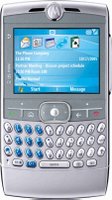 After lengthy delays the “Moto Q” has hit the market and is available on the web from Verizon Wireless and only Verizon Wireless. Once again a really cool phone is locked up by one major carrier – I hate that!
After lengthy delays the “Moto Q” has hit the market and is available on the web from Verizon Wireless and only Verizon Wireless. Once again a really cool phone is locked up by one major carrier – I hate that!Beyond my disgust for the evil workings of the mobile phone industry and my Motorola stock shares laying stagnant for the last six months - I think the Q is a winner.
It’s thin (like a Razor), doesn’t have a stylus (like a BlackBerry) and runs Windows Mobile 5.0 (like a lot of other new devices.) Back to thin… it’s as thin as a Mont Blanc pen at .45 inches. Only the BlackBerry 8700c comes close. The Treo 700 units are bricks compared to the Q.
Unfortunately what the Q lacks in thickness it makes up for in length. The Q is 3 feet long… okay not true. The Q is long though, measuring over 4.5 inches in length it’s just a hair too big. I took an eraser to it and it looks better like this:
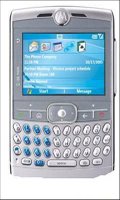 Even though it is “super-sized” the scroll wheel makes operating the Q with one hand a possibility. Just like a mouse on a desktop or a touch pad on a laptop, all smart phones are going to feature a scroll wheel for easier navigation.
Even though it is “super-sized” the scroll wheel makes operating the Q with one hand a possibility. Just like a mouse on a desktop or a touch pad on a laptop, all smart phones are going to feature a scroll wheel for easier navigation.Of course one feature that you get with Windows Mobile 5.0 is the mobile versions of Outlook, Word, Excel and a host of third party software that has been, and will be, developed in partnership with Microsoft. This is a huge advantage over BlackBerry devices. Word and Excel files transfer easily and require no third party software assistance.
I like the mobile version of Windows Media which easily plays music files and video. I wouldn’t ditch my iPod if I started using the Moto Q… but it would be nice to always have a few tunes in your pocket.
QWERTY key board and high speed access to the net make the Q a player in the smart phone marketplace. It’s $199 with a two year service agreement with Verizon. $110 a month gets you 1350 minutes of talk time and unlimited data usage. I’d give it a try.
TK
Thursday, May 04, 2006
May Tech Review - Google Earth
 In my technology briefings that I do across the country I feature a host of Google products including Google Earth and ask the rhetorical question... "how do these guys make money?" For a company that has stock price that continually flirts the with the number "400" ($400 dollars this is) I'm amazed that everything it puts out is FREE (and in beta too.)
In my technology briefings that I do across the country I feature a host of Google products including Google Earth and ask the rhetorical question... "how do these guys make money?" For a company that has stock price that continually flirts the with the number "400" ($400 dollars this is) I'm amazed that everything it puts out is FREE (and in beta too.)Google Earth is a cool product that's for sure, but it has a number of great business applications too. For example, I was offered an opportunity to rent a beach house in the San Diego this summer. Let's just change the word rent for the word BUY... Okay, I have a real estate deal (I can use the word buy and deal now - for all you Results team members) to invest in some beach front property in Imperial Beach just south of Coronado Island. Sounds great.
However, I've spent A LOT of time in San Diego and don't recall ever sun tanning on Imperial Beach. So I grab a map and find out that Imperial Beach is the southern most beach in the continental US... only 3.5 miles from Tijuana, Mexico. That seemed a little scary to me considering I have little ones that will be running around the place. So I checked out Google Earth and here is what I saw...
 Amazing. I saw beach and that was enough for me! Actually with a few zoom features and measuring tools I found out the place was only a few miles from the Hotel Del Coronado. With neighbors like that, the location can't be that bad.
Amazing. I saw beach and that was enough for me! Actually with a few zoom features and measuring tools I found out the place was only a few miles from the Hotel Del Coronado. With neighbors like that, the location can't be that bad.So I'm only renting... maybe some day I'll have a home on the beach. Google Earth is a great tool for anyone in the real estate industry or anyone who is interested in real estate investing.
There are some great tools in this program too. You can lay in roadways, borders, eaterys, banks etc. Directions and measurements are easy in Google Earth. You have to use this program to experience the coolest feature... "flying" from one destination to another. Try this, start at the White House and then fly to Buckingham Palace... You'll move across the Atlantic Oceans in seconds and be staring down at the Queen before you can say "Fish and Chips."
Check it out. I'll be featuring a number of Google freebies this month.
TK
Monday, April 24, 2006
Las Vegas Technology Briefing
Results Seminars
www.closemoresales.com
This is our official site that tells you where we are going with our events and what's happening in our group. Check it out!
Nightingale-Conant
www.nightingale.com
NC is THE name in the personal development industry. Check out their website and you'll discover an entire world that you didn't know existed... dedicated to improving your sales career and your life!
Bankrate.com
www.bankrate.com
Everyone who deals in interest rates and financing should bookmark this site! What is happening on a daily basis in interest rates is kept up to date for you by Bankrate.com.
Send Out Cards
www.sendoutcards.com
This is a cool site dedicated to helping you stay in touch with your clients. Pick the cards that you want to send and this group lets you customize the card and even sends it for you. This is a truly automated BUT personal process. You have to see it to believe it.
Stuffbak.com
www.stuffbak.com
This was our featured site. Stuffbak makes a label product that you can attach to all of your personal effects (keys, mobile phones, PDAs etc.) This is a no brainer. Buy these and put them on everything before you lose it and some nice person keeps it because they don't know who the heck you are!
www.google.com
Have you heard of this company? Duh. Of course you have... but are you using:
Google Alerts?
Google Desktop?
Google News?
Google Gmail?
Google Earth?
Google Calendar?
Remember, it's all FREE and all capable of assisting you be more efficient.
Metro Free
www.metrofreefi.com
This is the website that lists different locations in Vegas that offer FREE access to Wi-Fi.
Broadband Access:
Verizon
www.verizonwireless.com
Sprint/Nextel
www.sprint.com
TMobile
www.tmobile.com
Business Card Scan Product
www.cardscan.com
This is the cool business card scanning product that can scan cards directly into your Outlook or other contact management software. You can type in 100 calls in 4 hours or scan them in 10 minutes. You pick!
Start Your Own Blog
www.blogger.com
Good for staying in touch with clients and getting your presence on the Internet. Remember - this one is FREE.
Remember... 5 things in 72 hours!
TK
Friday, April 21, 2006
April Tech Review - Send Out Cards
 Check out http://www.sendoutcards.com/ if you’re looking for a fast and efficient way to stay in touch with your clients. Send Out Cards is a product that my friends Jeff and Adam Packard turned me onto last year. I’ve used it and also witnessed it become a better product.
Check out http://www.sendoutcards.com/ if you’re looking for a fast and efficient way to stay in touch with your clients. Send Out Cards is a product that my friends Jeff and Adam Packard turned me onto last year. I’ve used it and also witnessed it become a better product.A quick overview of the service…
Send Out Cards allows you to take your contacts from Outlook or some other database and import them in their online database. Once your contacts are on the Send Out Card servers you’ve got a back up of your data – nice side benefit.
From the website you can select a contact and send a card to them using the automated selections for the occasion, the type of card, the type of message and other cool features. Some of my favorite customizations are my own custom message, adding photos and even using my own handwriting!
My handwriting? Yep – simply fill out a form and fax it to SOC and they’ll scan your own handwriting and you can choose to make a card look just like you wrote it. Pretty sweet.
The cards come with a stamp (a real stamp) and are mailed out of Salt Lake City and are the closest thing to real I’ve ever seen. I’m pretty discriminating and they do look good. If they didn’t, I wouldn’t be recommending them.
Want to send a gift card? Send Out Cards can throw in a Starbucks gift card (along with others) that is sure to be a hit – even if your card doesn’t get read!
If your interested check them out on the web or give me a shout at tomk@resultsseminars.com and I can point you in the right direction.
TK
Tuesday, April 11, 2006
Apple Runs Windows... Oh My
 Hell has frozen over in the tech world, and I'm not the first person to use that phrase to describe Apple's recent announcement to run Windows XP on its hardware.
Hell has frozen over in the tech world, and I'm not the first person to use that phrase to describe Apple's recent announcement to run Windows XP on its hardware.Why is this a big deal? Well there are many reasons, but for me, the top reason is that my Windows programs may soon be running on cool Apple hardware. Some people love Apple's operating system and some love their unique programs. I don't care about that stuff, I want one of those beautiful white iMac's on my desktop. White (like my iPod) and nothing under my desk. Nothing.
I last used an Apple desktop in college. The business school at my university had IBM units by the hundreds down in the basement. They ran WordStar and VisiCalc and some programming languages. Pretty blah.
One day someone turned me on to the fact that the architectural college had these computers called "Macintoshes" and they ran programs called "Word" and "Excel" and they were the BOMB. The gooey operating environment was something I'd never seen before. It had a mouse (there were no mouses to be found over at the business school.)
Those were the days. I bought my first Mac the month I graduated from college... I also received a PC for graduation. So without ever opening the boxes, I sold my first Mac to my brother-in-law. It was close to 20 years later before I bought another Apple product.
Although the Nano and the 30 gigabyte video iPod I bought recently are very cool, nothing has hit me more than the iMac. The 20 inch iMac is the coolest piece of computer hardware I've ever seen. Beautiful and functional. BIG yet a footprint that is INCREDIBLY small. I played with one of these last year in Chicago at the Apple Store on the Miracle Mile. I sat there forever staring at the screen and wondering "why can't Dell make something so functional and stylish."
 If the new Windows operating system, which is called Vista, ever comes preloaded on the iMac... I'll buy it immediately.
If the new Windows operating system, which is called Vista, ever comes preloaded on the iMac... I'll buy it immediately.From a business perspective, Apple stands to gain if others think like I do, they want their PC apps to run on Apple Hardware. I think the potential is huge for the consumer market, but what about the business market? Would large corporate clients invest in Apple iMacs? Perhaps. I can think of one company that might pull the trigger on a few thousand units - Disney - perhaps this will be Steve Jobs' first piece of business on the Disney board.
TK
Friday, March 17, 2006
John McCain Doesn't Do Technology?
Senator McCain made some statements regarding technology and I found his postions intersting considering the fact that he MAY be running for POTUS in 2008.
Check this out... in the article Senator McCain made the following statement regarding his use of technology:
 "I read my e-mails, but I don't write any. I'm a Neanderthal--I don't even type. I do have rudimentary capabilities to call up some websites, like the New York Times online, that sort of stuff. No laptop. No PalmPilot. I prefer my schedule on notecards, which I keep in my jacket pocket. But my wife has enormous capability. Whenever I want something I ask her to do it. She's just a wizard. She even does my boarding passes--people can do that now. When we go to the movies, she gets the tickets ahead of time. It's incredible."
"I read my e-mails, but I don't write any. I'm a Neanderthal--I don't even type. I do have rudimentary capabilities to call up some websites, like the New York Times online, that sort of stuff. No laptop. No PalmPilot. I prefer my schedule on notecards, which I keep in my jacket pocket. But my wife has enormous capability. Whenever I want something I ask her to do it. She's just a wizard. She even does my boarding passes--people can do that now. When we go to the movies, she gets the tickets ahead of time. It's incredible." I have a few points I'd like to make on the senator's comments considering the world we live in today and the important role that technology plays in the military, business and in the everyday lives of the American people.
1. Communicating via email is a common event for most Americans. Whether it be from a business perspective or family life perspective. Email (and the Internet) have good and bad ramifications on the people of this country. Government leaders need to know how to use this technology to know what it's all about.
2. Everyone needs to know how to type. In today's world, saying "I don't even know how to type," is like saying "I don't know how to write." You can't say "I have people who do that for me" and then try and inspire a country to be on the cutting edge of education and technology.
3. The New York Times (online or offline) is biased news. Find a more objective source for news. Try Google News... that way you can get the best of both worlds.
4. No laptop - no Palm device. This possible presidential candidate prefers note cards. Mr. McCain would find it hard to function in the business world without "staff" to type and send his emails and track his appointments. Can you imagine a young person entering the workforce today saying "I don't type and I don't know how to use a laptop. I don't even have a Palm Pilot - but you should see my notecards!" Wow, I want that person to join my company...
5. Luckily for the country Mr. McCain's wife knows how to surf the Internet. Did you know that you can print a boarding pass for an airline flight and even buy movie tickets online? According to the senator, "It's incredible."
Incredible is right. I think this whole technology thing is catching on and we need to jump in and embrace typing and all of those other cutting edge skill sets. The way I see it, Mr. McCain has about 30 months to go buy "Mavis Beacon Teaches Typing" and head to his nearest New Horizons Computer Learning Center and take a few classes (go to www.newhorizons.com senator - or have a staff person do it.)
All fun aside... our young people need to know how to type, they need to know how to use technology (for the right and productive reasons), and they need leaders that set a positive example. To imply that you don't use technology and that it's okay, is a weak position. To brag about it, is just stupid.
What staffer approved that article?
My suggestion... read www.salestechnologyreport.com and have Mrs. McCain make the senator get his own dang movie tickets online. That would be "incredible!"
TK
Thursday, March 09, 2006
March Tech Review - eNook

I found this product in PC Magazine's December 2005 issue on "What's New for 2006." I thought it was a cool concept and design and wanted to review it this month.
Here's some of the copy from the advertising piece on eNook:
"A Gas Station for your Gadgets and a Work Space for You - it charges, it stores and it fits where you don't have a lot of room. It's called eNook, and it's a very multi-talented workspace. eNook has channels for you to plug in and charge all of your electronic gadgetry, like your laptop, cell phones, PDAs and digital cameras. Flip it up to store your laptop and lock it out of sight. Or flip it down and you have a handy desk."
That about says it all... except for the benefits of standing up while you work. I know two people who use this approach to managing their work day. I personally don't have a stand up desk, but when I have to make an important phone call, I stand up. When I want to convey energy and excitement, I stand up and when I want to put my best foot forward (the left one), I stand up.
According to the website, www.standupdesks.com (seriously), here are 3 good reasons to move to a stand up desk:
1. Working at a stand up desk brings immediate relief to lower back pain sufferers.
2. Stand up desks pay for themselves quickly with both increased and improved productivity.
3. Stand up desks will leave you far less fatigued at the end of the day as a result of improved circulation and exercise.
Beyond the benefits of standing up, this is a great product for managing your technology. As much as convergence is taking place with the devices we carry around to sell and do business, I bet most of us still have at least three pieces of technology (be it a mobile phone, smart phone, PDA, laptop, digital camera or MP3.) That's a lot of cords and a lot of recharging going on.
With the eNook you can manage all of your devices in one stable location - while you work. One of the best features of this product is that you can fold it up and lock it shut. If you have little ones running around at home (or the home office), or teenagers grabbing your charging cables for their iPod, this security feature of folding and locking is awesome.
The outer features can be customized with different laminates and trim to match your decor. Check it out at www.anthro.com/enook
TK
Friday, March 03, 2006
BlackBerry Signs Peace Accord

What can better than a half billion dollars buy you these days? Well if you make it $612.5 million dollars it can buy you peace (piece of mind) and settlement of a damaging PR nightmare.
RIM's failure to settle last March cost an additional $162 million dollars. Not a bad return on investment for 12 months for NTP. RIM was losing business, both large and small customers were leaving the service and potential new customers were holding their ground until a resolution was assured.
RIM is out a few bucks... but hey, they have a billion dollars in cash in the bank so they'll be okay. Sales will be picking up quick and their stock was up 14% today in after market trading. That's a big day.
Who else won today beside corporate and individual clients? All 435 members of US House of Representatives and 100 US Senators and their staffs. If the service was shut off these folks had a "free pass" which would have kept their service up and running. Sound good?
Not really. They would have been vilified in the press and rightly so - the world suffers and yet the US Congress gets a free pass? That wouldn't have gone over so good, and the argument that the BlackBerry was vital to the operation of our government is a bunch of bull. There was always the Treo...
Treo (PALM), is perhaps the only loser today. Their stock is down almost 4% in after market trading and the possibility of picking up BlackBerry clients will most likely subside.
Well it's all over now... in a week this will no longer be a story. The good news for everyone is that BlackBerry will hopefully continue to make their product smaller and add a few more key features such as voice activated dialing. Soon the 8700c will spread to other carriers and BlackBerry will have an even stronger position in the market.
Peace - Out.
TK
Wednesday, March 01, 2006
Who is Buying PDA's?

Remember when this was the bomb in personal technology? They called it a Personal Digital Assistant. The PDA would keep your calendar, contacts and tasks all on one handy little device. It really was a bomb, it literally blew up the growth of companies like Franklin-Covey that were selling paper planning solutions. People began switching from paper to PDA's. I didn't think I could survive a day without my Classic size, Monticello style, Burgandy leather binder from FC - but I did and I'm glad I did.
My first PDA was not a Palm-Pilot like the one above... it was an HP unit called an "IPAQ." I don't know what that stood for but it was pretty cool. It ran Windows software and included versions of Outlook, Word, Excel and played MP3's. It was pretty handy and I never went back to a paper system. Eventually my laptop became my primary source of planning and rather than using a PDA, I switched to a smart phone which I have used for the last 3 years.
Technology being what it is today I have to ask... who is buying PDA's? It makes no sense to carry a PDA and carry a mobile phone. Two devices instead of one means:
- Two devices to lose
- Two seperate power cords (I don't like cords...)
- Two seperate power cords to lose (I really don't like to lose things)
- Two devices to carry around
- Etc.
That's a long lists compared to just carrying one device around that serves as your phone, calendar, address book and tracks your tasks.
The new Treo 700w (top of the line device) at Verizon Wireless runs $399 with a two year contract. A new Palm "LifeDrive" runs $449... there are more economical choices from Palm all the way down to the Z22 for 99 bucks. (Now with the Treo 700w you have an agreement that you have to enter into, but you'll have that same obligation with the mobile phone you have to carry in addition to a simple PDA.)
Go with the smart phone...
Who is buying PDA's? There are people who have special software for PDA's such as realtors who use the Palm to access MLS information and other necessary tasks, but why not use the Treo 650 and have the phone feature integrated into the device that does so much?
It may also be that those people you still see carrying around a day planner are moving slowly into technology and trying a PDA. One feature that a PDA or a smart phone really won't give you - that little check mark when you accomplish a task. There is nothing like taking a real pen (not a stylus) to paper and making that small downward flick followed by a long upward stroke. It just feels like success... 
TK
.0.jpg)